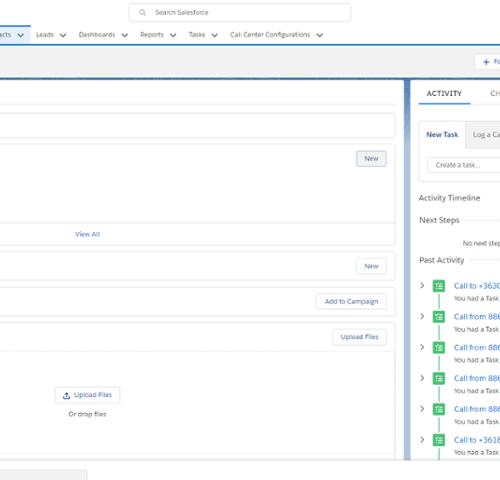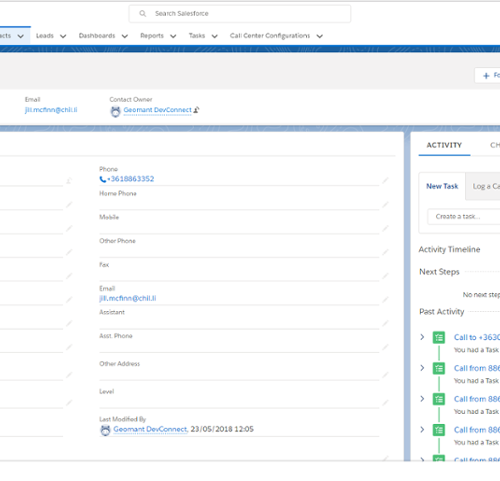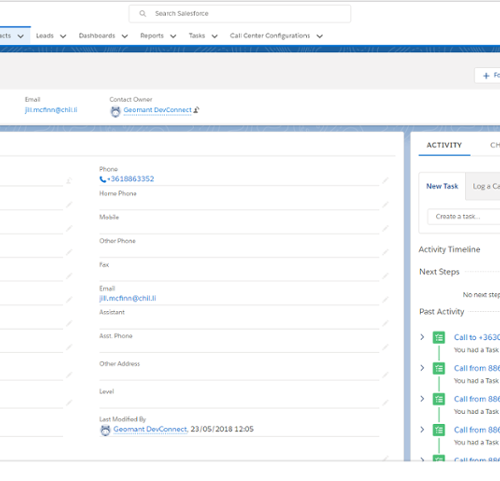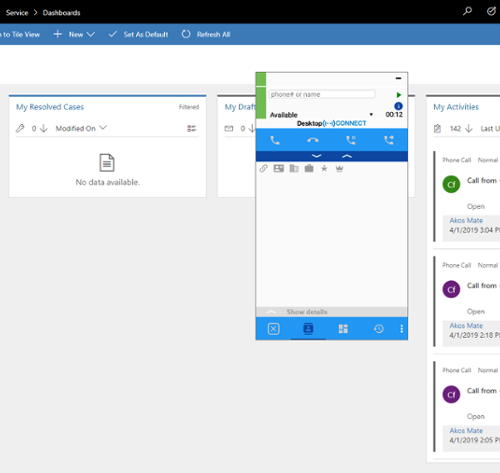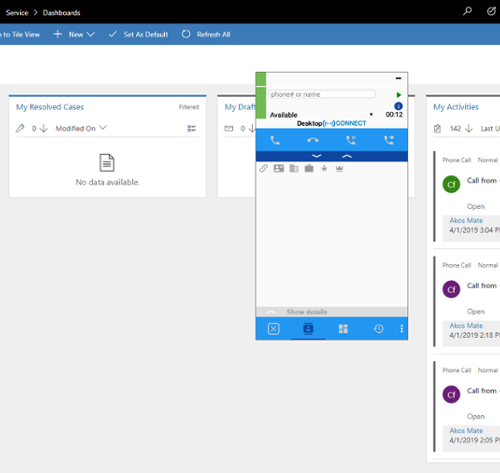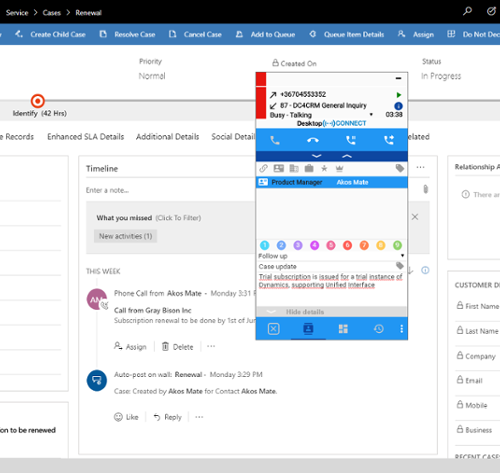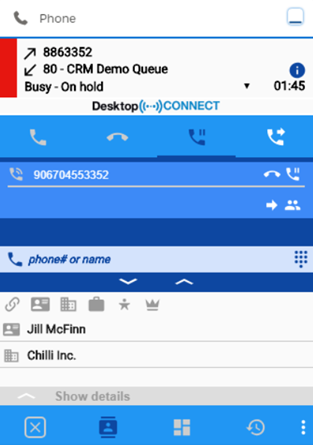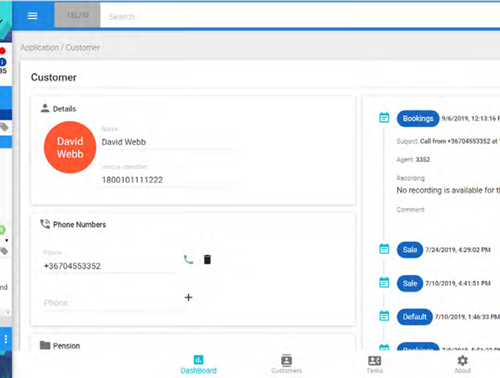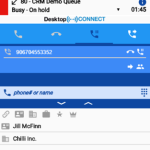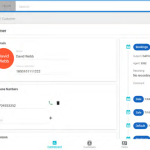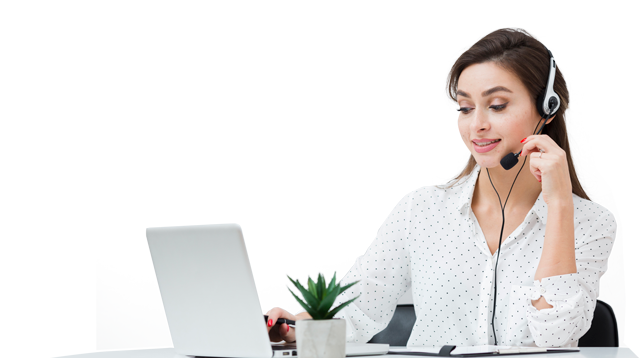Desktop Connect
Unifying Contact Center and CRM Solutions for a Seamless Agent Interface
Contact us to empower your agents with informed actions and enhance contact center efficiency.
What
is it?
Desktop Connect provides an immediate, 360-degree view of customer interactions while providing telephony functions all from within one interface that can be embedded within Microsoft Dynamics, Salesforce.com or ServiceNow.
- By embedding telephony into the CRM interface, your agents no longer need to swap between applications during a call, significantly improving customer service and agent productivity.
- Highly intuitive interface allows for a 15-20 seconds proven reduction in call handling times.
- Supported platforms include Avaya Communication Manager (CM), Avaya IP Office, Avaya POM, Cisco UCCE, and Cisco UCCX.
Problem
vs. Solution
Here are some common concerns and issues with capturing and managing compliance and how our solution can deliver the solution.
Need to reduce call handling times.
The highly intuitive interface allows for a 25-20 second proven reduction in call handling driving increased productivity in your contact center.
Agents need to constantly swap between applications.
Desktop Connect delivers a seamless agent interface to unify tools on the integrated desktop.
Customer records get mixed up and messy.
Automatically log call activities, saving essential details and recordings to relevant CRM records.
Customer service KPI’s have fallen and the agents need help.
By pre-populating agent desktops with data collected from the system, agents have access to relevant information when answering calls, thereby improving efficiency and customer interactions.
Do not currently have an enterprise CRM.
Leverage the Customer Activity Tracker, a starter CRM system to seamlessly manage customer interactions and access customer details instantly when calls are presented.
Need something deployed fast and with limited initial overhead.
Desktop Connect can be deployed and configured quickly and fully operational within a few hours.